Encode Base64
Encode or decode your text, by either pasting it in the blue box, or typing it directly. Afterwards you can change the options, if there are any, and press the Encode button. The result will appear in the orange box.
Bellow you can find the most commonly used passwords, translated to this algorithm.
- "password"base64
cGFzc3dvcmQ=
- "password1"base64
cGFzc3dvcmQx
- "passw0rd"base64
cGFzc3cwcmQ=
- "login"base64
bG9naW4=
- "welcome"base64
d2VsY29tZQ==
- "letmein"base64
bGV0bWVpbg==
- "iloveyou"base64
aWxvdmV5b3U=
- "princess"base64
cHJpbmNlc3M=
- "dragon"base64
ZHJhZ29u
- "monkey"base64
bW9ua2V5
- "baseball"base64
YmFzZWJhbGw=
- "football"base64
Zm9vdGJhbGw=
- "qwerty"base64
cXdlcnR5
- "qwerty123"base64
cXdlcnR5MTIz
- "1qaz2wsx"base64
MXFhejJ3c3g=
- "1q2w3e4r"base64
MXEydzNlNHI=
- "123456"base64
MTIzNDU2
- "1234567"base64
MTIzNDU2Nw==
- "12345678"base64
MTIzNDU2Nzg=
- "123456789"base64
MTIzNDU2Nzg5
- "1234567890"base64
MTIzNDU2Nzg5MA==
- "87654321"base64
ODc2NTQzMjE=
- "7654321"base64
NzY1NDMyMQ==
- "654321"base64
NjU0MzIx
Copy the following HTML code to add this encoder to your website:
All conversions are performed directly on your device. No data is sent to the server.
Use the encryption tools at your own risk. We take no responsibility for any errors that may appear. If you spot an error, please let us know.